2.3.7 Technology Team
Print detailed Technology Team description.
Technology Team Overview
The Technology Team oversees all technology for in-person programs, livestreaming, and recording of programs as well as helping manage the social media sites.
The Technology Team’s role is to:
- Help ensure the venue has needed technology capabilities for livestreaming and recording programs
- Ensure technology is ready for virtual and hybrid program broadcasting
- Coordinate and oversee technology during chapter programs
- Develop/update pre-program slide deck
- Ensure program speakers are comfortable with broadcast technology relative to presentation, slides/videos, etc.
- Engage digital viewers during the livestream, including monitoring and managing chats during programs
Primary Tasks
- Help ensure program venue has needed technology capabilities.
- Update pre-program slide deck monthly. (Slide deck template is provided by ACAPcommunity.)
- Learn StreamYard. The ACAPcommunity Digital Marketing Team will provide training.
- Arrive at venue 1 hour before program begins.
- Test everything at least 45 minutes before the program begins, loading speaker slides and making sure the technology interfaces with the venue’s capabilities.
- Begin showing pre-program slides/video 30-45 minutes before the program starts.
- Make sure all equipment (laptop, screen/widescreen TV, projector/cables, microphone(s), audio system, updated pre-program slide deck or video, extension cord, extra batteries, etc.), are available on site and ready to be used.
- Be sure you have any needed passwords, etc.
- Be sure that the laptop(s) to be used during the program is/are supported by and connects with the venue’s system.
- Be sure you know how to operate the venue’s projector system.
- If cables are needed, be sure you know what is needed prior to the program.
- Provide onsite technology support during in-person/virtual programs.
- Work with program facilitator, presenters, etc. so they are comfortable with the technology, particularly relative to presentation slides/videos, etc.
- Monitor/manage chats and Q&A during programs.
Additional Details
- Chapters may choose how to present their programs:
- In person only
- Virtual only
- In person and virtual, simultaneously, recording for later viewing
- In person and recorded for later viewing
- ACAP uses StreamYard as its streaming platform.
- Prior to the chapter’s launch, ACAPcommunity Digital Marketing Team will train the chapter Technology Team on how to use StreamYard.
- ACAPcommunity’s Digital Marketing Team provides support for virtual programming. Until chapters are comfortable with the technology, the team is on the platform an hour prior to the program to lend any support needed. Additional details will be provided during the StreamYard training session.
Pre-Launch Activities
Until programs begin, the Technology Team has only a few activities. Your involvement comes as you prepare to offer programs. However, there are a few tasks for which the Technology Team is responsible as the chapter is forming:
- The Technology Team will work with the Venue/Hospitality Team in identifying a suitable venue for chapter programs. The Technology Team’s role is to ensure that technology capabilities at the venue are adequate for the chapter’s needs.
- The Technology Team also helps set up Facebook and LinkedIn pages. The Technology Team will be point persons not only for helping manage the sites (with the Marketing Liaison Team), but the Technology Team will be the ones coordinating the chapter-level managers for the sites. In that social media managers need to have Facebook and LinkedIn pages before becoming managers for the ACAP chapter sites, the Technology Team is responsible for coordinating all information relative to the managers.
- As the chapter’s launch approaches, the Technology Team will personalize the pre-program slide deck (downloadable attachment). Full instructions are provided on how to customize the presentation. After the chapter’s launch, the Technology Team will continue updating the slide deck before each program.
Livestreaming
If a chapter chooses to livestream their program on their Facebook page, LinkedIn page, or through the ACAPcommunity YouTube channel, they will be provided access to the online service StreamYard.
The ACAP StreamYard account will be set up for upcoming programs by the ACAPcommunity Digital Marketing Team three weeks before the program date. This livestream will also appear as an event post on the chapter’s Facebook and LinkedIn pages that viewers will be able to use to view the event on the program date.
The ACAPcommunity Digital Marketing Team is available during the day of the program, at least one hour in advance of the program, for technical assistance in setting up the livestream or to troubleshoot any connection issues. When your chapter begins to livestream programs, if there are any issues, please directly text Alan Jackson at Jackson Creative at 828-962-4188 for assistance.